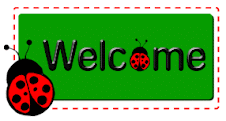I entered a Teddy Bear contest and I would love for you to vote for my teddy bear. :-)
Go to this website:-
http://melodylanedesigns.blogspot.ca/2013/01/naked-teddy-bear-parade-contest.html
Scroll down where you will see a contest with a bunch of teddy bears. You can only vote ONCE, so I hope you vote for my teddy bear. :-) The names aren't shown so you'll have to look for this one:-
It's a Ladybug Teddy Bear. I wonder why that would be, eh? LOL
Mine is VERY different in that I didn't just use a teddy bear from the Cricut Teddy Bear cartridge. I improvised and created my Ladybug Teddy Bear by using two cartridges, and fussy-cutting to make it my own. J
I'd sure appreciate your vote!! :-) You can find her:-
3rd row, second from the left.
at:
p.s. The contest ends Feb. 2/13.