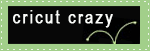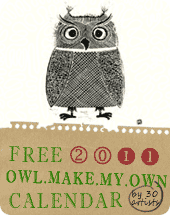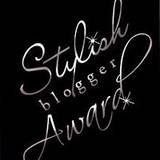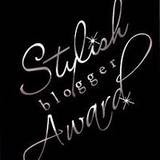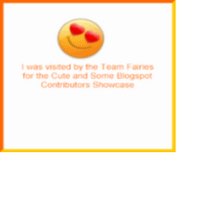health and happiness!
Welcome ladybug
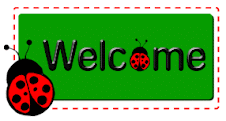
Thanks for stopping by
I've noticed that I have visitors from all over the world. To make your stay more enjoyable, I have added a "translator" for you.
Thursday, December 31, 2009
Sunday, December 27, 2009
Friday, December 18, 2009
Santa came early.....
Wednesday, December 16, 2009
Some more decorations....
Tuesday, December 15, 2009
Outside pic...
Sunday, December 13, 2009
Our tree is up! Yeah!!
For whatever reason, the colour is "off" in this pic. --- the background is not "pink". LOL

Here's a couple of closeups of some of the ornaments. When our daughter was at home, the tree always had hand-made ornaments. (first, made by me and then our daughter added her creations). Now, we just have store-bought.
Hubby is a collector of "Santa's". This is one he got last Christmas for 70% off the reg. price. Can't beat that ;-)

I'm a collector of "angels". Here is one of them......

Santa has a new li'l reindeer.....
Saturday, December 5, 2009

Tuesday, December 1, 2009
More pix and instructions for my entry....
 Cover: (Angel Magic) – Created using Lyrical Letters, using the Loop Dee Loo font, cut at 2” for each letter. Used halo for dotting “i”, using “angel-s” (Shift/Headwear) from Paper Doll Dress Up (p.75), cut at 5” (even though it doesn’t look like it).
Cover: (Angel Magic) – Created using Lyrical Letters, using the Loop Dee Loo font, cut at 2” for each letter. Used halo for dotting “i”, using “angel-s” (Shift/Headwear) from Paper Doll Dress Up (p.75), cut at 5” (even though it doesn’t look like it).First Page:- (computer-generated)
"Angels have magical powers. When you have an angel by your side, you’re never alone. I discovered this when I was going through some difficult medical problems. I would look at my “angel wall” where “angels gather” and I would gain strength, comfort, and know that things were going to get better. In my case, though, my angels had to “work overtime” on me. LOL
We all have angels -- if we would all only believe in them! They come in all shapes and sizes, as depicted by my book. I would like to dedicate this book to “my angels”."
Last Page:-
Angel Quotes (title computer-generated)
Amazing how we can
light tomorrow with today.
~ Elizabeth Barrett Browning
-----------------------
You’ll meet more angels on a
winding path, than on a straight one.
~Daisey Verlaef
---------------------------
Angels are messengers, but sometimes
we misunderstand their language.
~Linda Solegato
---------------------------
We're all kissed by angels, but
some of us never think to pucker.
~Amethyst Snow-Rivers
----------------------------
An angel can illuminate the thought
and mind of man by strengthening
the power of vision.
~St Thomas Aquinas
-----------------------------
If you can't hear the angels,
try quieting the static of worry.
~Valentine Sterling
------------------------------
If one looks closely enough, one can
see angels in every piece of art.
~Adeline Cullen Ray
-----------------------------------------------------------------------
 Snow Angel (title computer-generated)
Snow Angel (title computer-generated)Created the following from Winter Woodland:- snowwoman using “snwoman” (p.47), cut at 5”; hat, scarf and heart using “snwomn-s” (p.47), cut at 5”; wings using “branch” from Stamping, cut at 1 ¼” (used ‘Snow Writer on the wing leaves); snowflakes from Winter Woodland using “snwfl 1, 2, 3, and 4” (pgs. 32, 33, 34, 35) with Layers, cut at 1”; other snowflakes using “snwflk” from Christmas Cheer (p.106), cut at 1 ¼”; used Martha Stewart glitter on hat and heart.
Created “Snow Magic” title:- for “Snow” using “snowDay” (p. 70) from Winter Woodland, cut at 2 ¼” (just used “snow”, not “day”); for “magic” (p. 68) using “MgcWntr” from Winter Woodland, cut at 3” (just used “magic”, not “of Winter”); snowflake for inside “O”, used “snowDay”/layers.
Border was trimmed using Martha Stewart border punch.
Created the “one and only” Cricut angel using “body” from Storefront, cut at 4”; wings using “rghtWing” x 2 from Indie Art, cut at 1 ¾”.
Created Ms. Ladybug (me!) using “ldybg 1-s” (Flip/Blackout feature) from Walk in My Garden (p.118), cut at 1”.
Sentiments were computer-generated, with inked edges. Hard to see them in the pix, tho.
Created my girlfriend, using the following:- body using “tree2” (Shift/shadow) from Christmas Cheer (p.91), cut at 4”; head using “pumpkn” from Doodlecharms (p.120), cut at 2”; hat using “dresup-s” (Shift/Headwear) from Paper Doll Dress Up (p.38), cut at 4”; hair using “cnftti-s” (Shift/Shadow) from Celebrations (p.109), cut at 2” and 2 ½”; wings using “prsnt2-s” x 2 (but flipping second image) from Christmas Cheer (p.114), cut at 2”; legs using “elf-s” (Shift/Accessories 1) from Paper Doll Dress Up (p. 74), cut at 2”; shoes using “promgl” (Accessories 1) from Paper Doll Dress Up (p.33), cut at 3” (even though it doesn’t look like it); hands using “hand” x 2 (flip) (Shift/Under Pressure) from Don Juan (p.47), cut at ¾”; “Friends for Life” using “frnds4Lf” (shadow) from Stamping, cut at 1 ½”.
Sentiments were computer-generated, with inked edges. Used flower and brad on hat.
Angel Wall (title computer-generated)
Photographs of my “angel wall” in bedroom; framed using “Fanci♥Folds picture frames, laminated using “YourStory laminating and binding machine”.
Sentiment was computer-generated, with inked edges.
------------------------------------------------------------------------
 Garden Angel (title computer-generated)
Garden Angel (title computer-generated)Created angel using “angel 1” from Christmas Noel, cut at 5”; wings using “holly” x 2 (flip feature) from Christmas Noel, cut at 3”; flower pot using “flwrpt” and “flwrpt-s” from Walk in My Garden (p. 91), cut at 1 ¼”; rose using “rose2” from Walk in My Garden (p.98), cut at 2”.
Sentiment was computer-generated. Border was trimmed using Martha Stewart border punch.
Pet Angel (title computer-generated)
Created pawprint using “Pluto3” and “Pluto 3-s” from Mickey and Friends (p.87), using Icon and Shift Icon, cut at 1 ½”; wings using “angel 1-s” from Christmas Noel, cut at 4” (cut down to size); halo using “angel-s” (Shift/Accessories 2) from Paper Doll Dress Up (p.75), cut at 5” (even though it doesn’t look like it).
Created “pet title” using pawprint “Pluto3-s” x 3, from Mickey and Friends (p.87) using Shadow:Base/Icon, cut at ¾”; using letters from Winter Woodland: all on “Shift/font shadow”:- “skate-s” (p. 51); “bldg3” (p.44); “snowman” (p.46), cut at ½”, on low speed.
Created wings for Bailey using “angel 1-s” from Christmas Noel, cut at 4”.
Sentiments were computer-generated, with inked edges.
Bailey was a photograph.
– not shown in “images” because of limit of only 3 images.
Created angel using “angel 2” (Flip) from Christmas Noel, cut at 5”; wings were glittered with Martha Stewart glitter.
Sentiments:-
The best and most
beautiful things in the
world cannot be seen or
even touched. They must
be felt with the heart.
~Hellen Keller
-----------------
If trouble hearing Angels song with thine ears, try listening with thy heart.
~Meriel Stelliger
-----------------
Music is well said to be the speech
of angels.
~Thomas Carlyle
Each computer-generated and inked edges.
Teddy Bear Angel (title computer-generated)
– not shown in “images” because of limit of only 3 images.
Created teddy bear using “bear” from Christmas Noel, cut at 4”; wings using “wings” from Pink Journey, cut at 2”.
Sentiment:-
"Everyone loves teddy bears,
as I did when my sweet
husband would give me one
for different occasions.
When I became ill, he gave
me a “teddy bear angel”,
which became extra special!
(a teddy bear to cuddle,
with the touch of an “angel”)"
My entry in the YourStory/Cricut contest



Wednesday, November 18, 2009
Bailey's new duds...

It was really blustery here today so Bailey got to wear his new duds --- a cute li'l corduroy jacket. Doesn't he look as "cute as a button"?? ;-)
He also has a rainjacket and......................are you ready for it?? -- a Santa outfit. Yeppers! He's gonna be "Jolly Ol' Bailey" (tee-hee), but you'll have to wait 'til Christmas to see that pic. ;-)
Wednesday, November 11, 2009
Bailey was a "HERO", today!
Then Bailey and I happened on the "scene". The li'l pup immediately ran to Bailey, but they still couldn't grab their pup. Sooooooo, Bailey marched into their garage, w/ the pup following him. They immediately closed the garage door, trapping him inside. Then they opened the door to the house, let him in, thanked us profusely, and Bailey got a treat for being a "hero". :-)
You should've seen him pouncing down the street, and then continuously looking back at me, as if saying:- "I did good, eh, momma?" Tooooo cute! ;-)
Monday, November 9, 2009
The Pink Stamper's new announcement
Here's what this li'l gem looks like:-
 Isn't it just the cutest li'l thing, ever? Her videos have always been inspiring and now you'll be able to have your very own DVD. BTW, I'm not getting a commission for advertising this. :-)
Isn't it just the cutest li'l thing, ever? Her videos have always been inspiring and now you'll be able to have your very own DVD. BTW, I'm not getting a commission for advertising this. :-)
Thursday, November 5, 2009
Martha Stewart Score Board
I did have one li'l problem w/ it tho:- that was the fact that the envelope template is really tight in it's li'l holder on the back of the board. Soooooo tight that it's really hard to pull out and I discovered that others had the same problem.

When opened:- the left side in the pic shows an accordion pocket folder for 12" x 12" paper. The score board fits perfectly in this zippered portfolio. (shown on the right) Just flip the left side over the right side, zipper it up and you're "good to go"! ;-)
The right side in the pic shows two zippered compartments. One where I store the envelope template; while the other has the pamphlet of ideas/instructions how to make various cards. Seeing as I'm a "keeper of all things" as you can see from my craft/sewing room (LOL), I also kept the cardboard backing to the package, as it has the instructions for making the envelopes. The score board has a compartment (top front) for storing your scoring tool. Also, inside the compartment was a sticker of a chart showing you the different dimensions needed for different cards, along w/ where to score. This chart was "stickered" on the inside lid of the compartment but I found it really hard to see, so I moved it to the top of the compartment. Works a lot better for me! You might be able to see it in the above pic.
The score board has a compartment (top front) for storing your scoring tool. Also, inside the compartment was a sticker of a chart showing you the different dimensions needed for different cards, along w/ where to score. This chart was "stickered" on the inside lid of the compartment but I found it really hard to see, so I moved it to the top of the compartment. Works a lot better for me! You might be able to see it in the above pic.
All in all, I LOVE my new Martha Stewart scoring board. It was regular $30.00 (here in Canada). I believe it's only $20.00 in the USA. I used a 50% off coupon at Michael's and got the li'l gem for only $15.00. Can't beat a deal like that.
Thank you MARTHA STEWART for coming up w/ this great tool!!! ;-)
Wednesday, November 4, 2009
New addition to my li'l room

Wednesday, October 28, 2009
Bailey's 2nd birthday!
Here are some pix to show the highlights of his day:-
All by myself.....
 ">
">Then, some friends showed up.....
 ">
">Momma -- I think there's someone behind me!!
 ">
">FUN AT THE PARK.....
I tried to take a "group photo" but that was just not a "happening thing", as you'll see from the following pix! :-)
 ">
"> ">
">Who wants a treat out of their "goodie bag"?
 ">
"> ">
"> ">
"> ">
">Me and my precious, Bailey....
 ">
">After all of that fun and then our lonnnnnng walk,
Bailey came home to some birthday treats.....
 ">
">He wasn't really sure what to do with them....
 ">
">Then he figured it out :-) ....
 ">
">Ahhhh, Momma -- you want to take ANOTHER picture??
I was just catching a "dog nap" after my fun day! ;-)
 ">
">
Tuesday, October 27, 2009
My PIX are baaaaack!! Yeah!! :-)
I may have just gone about it a lonnnnnng way, but at least it worked. Phew!!
If anyone else runs up against this problem (hopefully, you don't!) but this is how I accomplished it:-
Because the pix on my blog were a complete mish-mash and I had noooooo idea "which picture was which", I went to my PhotoBucket account and copy/pasted all of the HTML codes of my pix into a Word document.
e.g. Page 1; #1 html coding; #2 html coding; etc.
Then I went back to my blog into the "Edit" section and saw which photo numbers had been used. I then went into my Word document, did a "search" for the matching number and then copy/pasted into my blog entry. A very time-consuming job but at least I was able to retrieve them all. Took me over 2 hours! :-(
I'd love to hear about any easier methods, you'd like to share.
Monday, October 26, 2009
OMG --- my pix are gone!!!
I'm going to see if I can reinsert them. Man, that's going to be a job and a half but.....I will do it. My blog looks verrrrrry sad right now! (as I am!) :-(
Soooooo, anyone who has a PhotoBucket account and has pix on their blog and then moves them into a different category/title ---- this is what you may expect to happen. I'm going to go and have a good cry right now!! Waaaaaaa! :-(
Saturday, October 17, 2009
How to Add a Blinkie to your Blog
How to Add a Blinkie to Your Blog
1. Right-click on the blinkie of your choice. Save it to your computer.
2. If you haven't already, sign up at an image hosting site. I use PhotoBucket.com. Then upload your image to PhotoBucket. Once it is uploaded, it will give you three different codes.
3. Click in the box with the HTML code, to highlight. Right-click copy.
4. Go your blog. (for Google Blogger, click on Customize, then choose Layout, then Page Elements.
5. Now choose Add & Arrange Page Elements.
6. Click on Add a Gadget
7. In the Basics section, choose HTML/JavaScript
8. Paste the HTML code in the Content Box. (You can give it a title or you can leave the Title blank.) Then, just click Save.
9. Voila – a blinkie saved to your blog.
EDIT:- okee dokee. That didn't quite work. When clicking on it, it just brought me back to the Photobucket site. I guess I'll have to continue working on this. Sorry!! :-(
ANOTHER EDIT:- OMG --- By George, I think she's GOT IT!! What I ended up doing was this:-
Take the HTML code that you copied from PhotoBucket (as in No. 3 above) but copy/paste it into Word. Then delete the PhotoBucket URL and replace it with the blinkie's site URL.
e.g. Christmas with the Cricut (this is how all of this started. I sooooo wanted this on my blog)
NOTE:- I tried to show this via copying/pasting the URL's into this post but it kept showing up w/ only the image. I even put **'s in the coding but it was smart enough to delete them and correct the coding and then show the image again. It was quite funny, actually. LOL
But it did work! Hopefully, it will work for you, too! I hope my instructions weren't tooooo convoluted! You can let me know in the "comments" section, if you had any problems. Good luck!
Friday, October 16, 2009
Above Rubies Studio
You have got to check out this website. Megan not only has great videos, but she created a 22-page cutting guide for one of our favourite toys, the Cricut. This guide lists all of the different papers that can be cut with the Cricut, plus the settings to use for the cuts. Totally amazing and she’s offering it to anyone, for free. How sweet is that, eh? So, click HERE to take you there.
Saturday, October 10, 2009
Received my cart!
If you go to their site HERE, you may win some goodies, too!
Thursday, October 1, 2009
Cricut cart. give-away
Check out this link:-
http://www.cricut.com/messageboard/tm.aspx?m=5362208
Friday, September 25, 2009
More pix of my craft/sewing room
CD case, I got on eBay, that houses my sewing design cards. (where you see CARDS, these are actual li'l spots for pix, but I used letters instead)
Monday, September 21, 2009
My ATG storage unit
My brad, eyelet, misc. storage
My Cuddlebug Folder storage...
FeedJit Live Traffic Feed
Thank you for visiting ladybug
Birdie thank you