Well, I did it! It wasn't an easy chore, neither!! :-)
I may have just gone about it a lonnnnnng way, but at least it worked. Phew!!
If anyone else runs up against this problem (hopefully, you don't!) but this is how I accomplished it:-
Because the pix on my blog were a complete mish-mash and I had noooooo idea "which picture was which", I went to my PhotoBucket account and copy/pasted all of the HTML codes of my pix into a Word document.
e.g. Page 1; #1 html coding; #2 html coding; etc.
Then I went back to my blog into the "Edit" section and saw which photo numbers had been used. I then went into my Word document, did a "search" for the matching number and then copy/pasted into my blog entry. A very time-consuming job but at least I was able to retrieve them all. Took me over 2 hours! :-(
I'd love to hear about any easier methods, you'd like to share.
Welcome ladybug
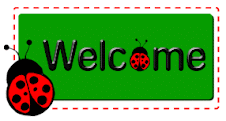
Thanks for stopping by
Thanks for stopping by. Hope you enjoy your stay!
I've noticed that I have visitors from all over the world. To make your stay more enjoyable, I have added a "translator" for you.
I've noticed that I have visitors from all over the world. To make your stay more enjoyable, I have added a "translator" for you.
Tuesday, October 27, 2009
Subscribe to:
Post Comments (Atom)
FeedJit Live Traffic Feed
Thank you for visiting ladybug

Birdie thank you















































Glad you were able to get your pics back onto your blog :)
ReplyDelete