
I thought I would respond to Idea Queen's query in an actual post, just in case others wanted to know. . . . . . . how I made my Cricut Bug, that's perched on top of my Cricut Cartridge Storage unit.
Here goes:-
Firstly, I used Cricut Design Studio, w/ the Cricut "Storefront" cartridge. I'm not sure whether other cart's have the Cricut bug, w/ the whole body. I know a few others have the Cricut head.
Anyway, I digress. lol
I plunked the Cricut bug body on the Cricut Design Studio mat. Copy/pasted it twice. For one of the designs, I used the "hide contour" for the mouth and two areas for the eyes. I cut this piece out of white cardstock, gluing the two other designs, which were cut out of neon green cardstock, in front and behind the white cardstock. Clear as mud?? LOL
I didn't want to use the "shadow" feature because it would've given me a white shadow around the whole body. I just wanted the white to show for the eyes and mouth, which worked like a charm! Then I glued the green eyes on top of the white eyes.
Hope this helps explain how Mr. Cricut came to be. :-)


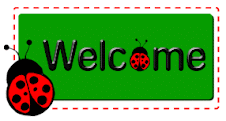














































I love it! You are awesome! :O)
ReplyDeleteHiya, Linda! LOL!!! Great job, he's fantastic! Leave it to you, my friend, to come up with this!!!
ReplyDeleteHugs!