--- it’s the Iris 12” x 12” scrapbook container:-
 Stores 8 sets of the MS Punch around the Page sets. Here it is completely closed:-
Stores 8 sets of the MS Punch around the Page sets. Here it is completely closed:-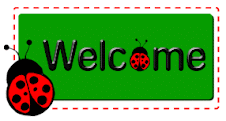
 Stores 8 sets of the MS Punch around the Page sets. Here it is completely closed:-
Stores 8 sets of the MS Punch around the Page sets. Here it is completely closed:- Inside:-
Inside:-
 Front of envie:-
Front of envie:-
 Here's the inside:-
Here's the inside:-

Well, this is one of the things he brought back for me. He got it at Michael's.
Let me tell you. . . . . . . I LOVE it. It’s totally unlike the other border punches, in that the punch mechanism moves instead of you having to move your paper, trying to line it up, etc. The craft punch thingamagig fits into knotches that moves alongside your paper. Works like a charm. :-)
Here are samples of some of the borders. And. . . . . . you can utilize the cut-outs for other projects.

 My Baby Girl Gypsy has finally been dubbed. . . . . .Georgina; elsewise known as “Gina”. She’s a cousin to George (George & Basic Shapes cart.). :-)
My Baby Girl Gypsy has finally been dubbed. . . . . .Georgina; elsewise known as “Gina”. She’s a cousin to George (George & Basic Shapes cart.). :-)
I chose this name as I feel my li’l Gypsy is a planter, cultivator and grower of the creativity that she generates.
She’s sporting a new outfit:- her NuShield screen protector. She LOVES it. It feels nice and cozy and her stylus just glides across it. :-)
If you wish to doll up your Gypsy w/ one of these, here are the partic’s:-
http://nushield.com/
On right-hand side, under “Applications”:-
* Click on “Handheld Devices”
* Then “ProvoCraft”
* Under “Model”, click on “Gypsy”
* Then, “Select Film Type”
And you’re good to go!
DISCLAIMER:- I am in no way affiliated w/ this Company. I’m just very happy w/ their product and wanted to share w/ all of you.

 If you click on each image, you will see greater detail.
If you click on each image, you will see greater detail.


 I put the “handmade just for you” sentiment on the back. Hope Aileen likes it!! I had a ball making it!
I put the “handmade just for you” sentiment on the back. Hope Aileen likes it!! I had a ball making it!

 the inside of the card. . . . . .
the inside of the card. . . . . .



 This was made w/ a “twist”, as I utilized some Anaglypta wallpaper that I had. When I first looked at the border (below), I immediately saw a beautiful tail for a bird. If you click on the pic, it will enlarge and you can see the detail in the different style of embossing. I used another piece, which resembled feathers, for the body of the bird.
This was made w/ a “twist”, as I utilized some Anaglypta wallpaper that I had. When I first looked at the border (below), I immediately saw a beautiful tail for a bird. If you click on the pic, it will enlarge and you can see the detail in the different style of embossing. I used another piece, which resembled feathers, for the body of the bird.


Welcome to "Ladybug Lair"
Thanks for dropping by. The main focus of my "lair" is to showcase my craftroom, organization of same (& lack thereof -- LOL), my card creations, and my sweet li'l furbaby, Bailey.
Hope you enjoy your stay!



































All of my files, Charts, and Cricut Cartridge Checklists are free but, if you would like to thank me for the time/work it took to create these, via a donation, I would be very appreciative. Thanks! J

