


I printed/cut this on my Cricut Imagine, flood-filling the designs w/ patterns/colours from the Imagine Blossom cartridge. However, I used the Cricut Design Studio, to size all of the designs. Here’s what it looks like on the mat and the cut file is below, if you wish to use your Expression or Baby Bug.
http://www.mediafire.com/?emuvyb7hvazb7f7

You’ll notice some squiggleys beside the octopus. I inadvertently plunked them on the mat, thinking they were layers for the octopus, but they weren’t. (I was one button off. LOL) The circles are o.k., tho. They’re the octopus’ cheeks. :-)
Ohhh, and I added the turtle after the fact. Oooops, I just noticed that I hadn’t added the layers for the seahorse, either. Sorry.
I wasn’t sure which seahorse I was going to use, so I have two, from different carts. on the mat.

Tools/Items:-
Cricut Imagine
Cricut Imagine Cartridge – Blossom
Cricut Cartridges (see below)
Cricut Design Studio
Martha Stewart punch – Double Loops
Glue – regular, Zig Two-Way
Cardstock – blue
Cardstock – white (for Cricut Imagine)
Pop dots
Wiggly eyes
Cricut Cartridges
Birthday Bash – octopus & layers
Create a Critter – seahorse & layers
Life’s a Beach – fishies & layers; diver & layers; seaweed; turtle & layers
The sentiments are computer-generated. I found the cutest font (RM Fish2) for the li’l fishies.
I wanted to add Philip’s name to his swim trunks. Now, how to do this, w/out having it show “white”?! Soooo, I put on my thinking cap and came up w/ this:-
I went to Cricut.com and in the cartridge section found the Blossom cart. Copy/pasted the “swatch” that I used for his trunks and used MS Word to do “text boxes” for the swatch and his name. Grouped them together and bada bing, bada boom, I was in business. Blended in quite nice and I was very pleased. :-)


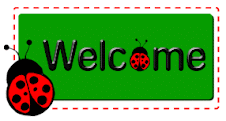
















































That is absolutely adorable! I love the googly eyes on the fish! Adding his name to the swim trunks was a nice personal touch. TFS!
ReplyDeleteSo cute!!! Love the octopus coming out from behind the rock!
ReplyDeleteI love LAB projects!!! Thanks for sharing!
ReplyDeleteHiya, Linda! Wow, this card is just tooo adorable. Thanks for the tutorial!
ReplyDeleteHugs!
I love your card! Thanks for stopping by my blog. I am now a follower of yours!
ReplyDeleteCraftelicious.blogspot.com