Made this card
for a very special MB friend, Anne, who I call my "Cricut Angel" because she gave
me a Cricut cartridge, completely gratis. How sweet was that, eh? So, I made
her this card and a desk plaque.
Inside:-
Desk Plaque
Tools/Items:-
Cricut Expression 2
Cricut Cartridges: see below
Cardstock – white; green; black
Patterned Paper
Martha Stewart Punch Set – Modern Garland
Stickles – Diamond; and Gold
Glue – ATG; Zig Two-Way
Rhinestones
Pop Dots
Cricut Cartridges:
Cricut Decals (Expression 2 exclusive) – Cricut and layers
Just a Note (Expression 2 exclusive) – Thank You
Make a card base by folding an 8 ½” x 11” piece of cardstock, in half.
Using patterned paper (5” x 8”), punch corners and borders with the Martha Stewart Modern Garland punch set.
Cut the Cricut Angel, and layers, from p. 28 of the Cricut Decals built-in cartridge. (, Cricut Heads). Stickle the wings and halo with Diamond Stickles.
Attach the Cricut Angel with pop dots.
Add computer-generated sentiments.
Inside of the card:
Cut a background from the patterned paper and punch out the corners using the Martha Stewart punch.
Cut a “Thank You” and layers from p. 37 of the Just a Note built-in cartridge. (Pinwheel, Phrase Layer)
Stickle the “a”, “o” and “u” layers with Gold Stickles. Attach a rhinestone in the “o”.
I also created a desk plaque:- Honorary Angel.
Honorary was computer-generated, using the CK Celebration font.
The angel wings image was clipart found on the Net.
Stickled the halo with Gold Stickles. Attached a little star to it.
Heard back from Anne and she loved them both, which made me very happy.


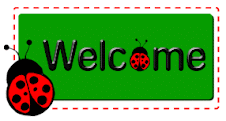



















































Just so cute!
ReplyDeleteSuch a cute card tfs!!!
ReplyDelete