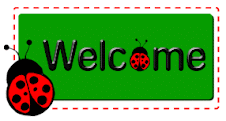I now belong to the Cricut
Circle Club. WhoooHoooo! I never thought in a gazillion years that I
would become a member because it was very costly when it first began. But now Provocraft made it that you can use your
Cricut Reward points (3000) to become a member. If you’re unfamiliar w/ how the club works:-
This yearly membership includes:
- Cartridge of
your choice offered for membership
- 10% off of all
purchases made on Cricut.com
- Free shipping on
orders over $50 made on Cricut.com
- Exclusive
promotions on Cricut.com
- Double reward
points for purchases on Cricut.com
In anticipation of becoming a member, I made my
very own Cricut Circle emblem/thingie.
How this all started was I was soooo excited about
becoming a Circle Member that I literally drove my hubby nuts by me chanting:- “I’m a Circle Member. I’m a Circle Member”. He retorted w/:- "I’m going to call you 'Loopy' from now
on." J
Hence, me getting a “Circle/Loop” to
make into an Circle emblem/thingie.
I started w/ an unfinished plant stake that had a chalkboard in the circle part. I painted it Cricut green. Actually the real color is "Apple Orchard" from Plaid. I looked up the color on the Net to get the RGB codes for it. Then I utilized my Cricut Imagine for the RGB codes and flood-filled the Cricut circle rim w/ the color. It was a bang-on match!!! I cut the shape out numerous times to make it sturdier and even flipped the image so the back of the circle-rimmed shape was green, too. Very pleased how it all turned out. J
Attached a blinged-up crown on her head, added gems around the face perimeter, and a bow for the final touch. The gems mimic the colored polka dots in the bow. Wrote “Circle Member” w/ chalk on the board.
Here she is in all of her glory:-
I think she’s looks pretty divine, eh? Now, I don’t have to keep chanting that I’m a Circle Member. I can just look at my Circle Club emblem/thingie and I know that I am. LOL
Tools/Items:-
Cricut Imagine
Cricut Cartridges – see below
Cardstock -- white (for the Imagine)
Glue – Aleene’s All Purpose Tacky
Ribbon – pink/green/blue/purple polka-dotted
Rhinestones (various shapes/colors)
Pink chalk
Cricut Cartridges:-
Cricut Everyday (Cricut head)
Life’s a Party (crown)