Happy week-end everyone. Sorry I haven’t been around for a couple of days but, not only was I having “printer” problems, I was also having probs. w/ my camera. Nothing was working the way it should’ve. :-( Finally got everything fixed, so now I can post the other “project” I had prev. mentioned.
When I FIRST saw the
Punch All Over the Page punch, my li’l mind immediately zeroed in on doing “
Iris Folding” w/ it. If you’re not familiar w/ this technique, I’ve included instructions.
Here’s my outcome:-
 RECIPE:-
Tools/Items:-
RECIPE:-
Tools/Items:-
Punch All Over the Page:- Rose Window
Corner Punch:- Swirling Lace
Martha Stewart Score Board
Glue:- ATG
Cardstock
Patterned Paper
Corner Rounder
brad (for centre)
Iris folding template (which I've included)
Card base is 5” x 10”, folded. First layer is 4” x 4”, punched w/ the Swirling Lace corner punch. Top layer is 3 ¼” x 3 ¼”, punched w/ the Swirling Lace corner punch. Centre punched w/ the Rose Window punch. Then the
Iris folding.
Instructions:-
Iris folding refers to a technique where folded strips of colored or patterned paper are layered in a spiral pattern behind an aperture. It is called
Iris Folding because it resembles the iris of a camera.
There are several free iris folding templates on the Internet.
To make your iris folded greeting card, you will need:
* scissors
* scraps of decorative paper in various colors, cut in 1" strips, and folded in half lengthwise. This is where my scoreboard came in really handy!! :-) Some instructions say to cut the strips into 1"x3" strips, but I like to leave it in a long strip and then just cut off the lengths I need, as I go.). * Scotch tape
* colored cardstock.
* a template or pattern for cutting an aperture in the colored cardstock. (A Coluzzle, Sizzix, or Cricut also work very well for this.) But I used the new Punch All Over the Page punch. Yeah!!! Martha!! for creating this li’l gem!
* Iris folding template
Step 1
Cut out an aperture in the colored cardstock.
Step 2
Position the card with the aperture cut-out over your iris folding template, face down. You will be working on the back side of the card.
Step 3
Tape the card to the template using non-permanent tape. Masking tape works well for this.
Step 4
Arrange your folded strips of paper in the order that you want to apply them to the card.
Start with #1 on the template:
* Cut a strip of paper so that it is a little longer than the aperture opening.
* Line up the folded side of the strip of paper with the inside edge of the area labeled with a "1".
* Tape both ends of the strip of paper to the back of the card.
Step 5
Using the next color, follow the same instructions for #2. Repeat all the way around the aperture, following the numbers and working inward as you complete each round. Stop when you have the desired size for the aperture opening.

The back of the card will look quite messy as you progress, but when you flip the card over it should look something like this:

Step 6
To finish the center attach a small picture, a decorative button, etc. You can now mount your finished work using glue or double-sided tape.
Here's the template I used for my project:-

I tried to copy/paste the actual size one that I used but it wouldn't let me, for whatever reason. So, you'll have to resize it to 1 1/4".
Note: when you resize it to that teeny weeny size, you may not be able to see the numbers, which was the case for me and my dwindling eyesight. If you keep the large size template, as a guide, you'll be "good to go".
Hope you enjoyed my creation.



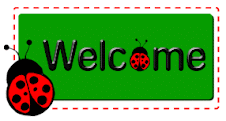


















 Punch Around the Page: Quilted
Punch Around the Page: Quilted



























































