Noooooo, you don't plunk in "special", Audrey --- you put some topic that you might be interested in seeing. e.g. Say, you remember me babbling about my revolving rack. Rather than scrolling thru the WHOLE blog searching for the diff. posts or even clicking on "craft room" under "Labels", all you need to do is type in "revolving rack" in the "Search feature" (as in the pic below), and it will bring up each and every post that my revolving rack appears.
How cool is that, eh??? Hope this helps a lot better! :-) You can click on the pic for it to enlarge!
Oooops, almost forgot to mention:- this super feature is available in Blogger, under "design". You add a gadget and it's called: Google Search.




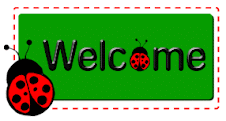














































LOL!!! Well, thanks a lot, Linda!!! I know that's how you usually and normally search, but I thought you were up to something and I couldn't figure out what!!! LOL!!! Okay, I'll get you back for this one, for sure, my friend!!! You got me good because I use searches all the time when I'm browsing. Especially on the MB!!!
ReplyDeleteLove ya still!
very good tip I might say. I just usually scroll thru until I find what m looking for. Thanks to you and Audrey :)
ReplyDeleteOh and Rob really is a cutie. I like how he and Amber are still togther and making a cute family>