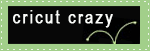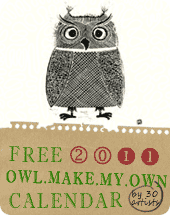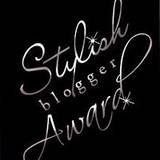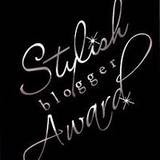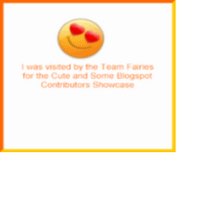From my Santa babies and me, wishing you a
BLESSED Christmas!!!!
Welcome ladybug
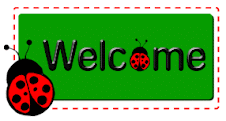
Thanks for stopping by
Thanks for stopping by. Hope you enjoy your stay!
I've noticed that I have visitors from all over the world. To make your stay more enjoyable, I have added a "translator" for you.
I've noticed that I have visitors from all over the world. To make your stay more enjoyable, I have added a "translator" for you.
Tuesday, December 25, 2012
Thursday, December 13, 2012
Daughter’s 25th Birthday Card
My daughter isn’t into
traditional BD cards, so I made her this one and she just loved it. J
Tools/Items:-
Cricut Imagine
Cricut Imagine
Cartridge – JT (designs)
Cricut Imagine
Cartridge – Yummy (background design)
Cardstock -- white
(for the Imagine)
Glue – ATG; Zig
Two-Way
Rhinestones
Ribbon
Popdots
This is one of the
largest cards I’ve ever made. It’s
7 ½” x 8 ½” (folded) because I wanted the design to be readily seen, not eensey weensey. I put the card base together w/ ribbon. Clever, eh? J
7 ½” x 8 ½” (folded) because I wanted the design to be readily seen, not eensey weensey. I put the card base together w/ ribbon. Clever, eh? J
The background paper
is from the Yummy cartridge. I call it “pink
elegant”. I used one of the stock images, found on the Imagine, cut at
7.4” and flood-filled w/ the pattern.
Created the various
design(s) and layers, using the JT cartridge:-
* Frame:- Image 39, at
5”
* Wings:- Image 09, at
2.5”
* Skull:- Image 08, at 2.2”
* Chillaxin’:- Image
49, at 2.6” --- added the layer of the skull (on the front page) to Chillaxin’.
Finished it off w/ rhinestones
at the bottom of the frame and for dotting the “i’s”.
The sentiment was
computer-generated.
Tuesday, December 4, 2012
Christmas is just around the corner . . . .

Funny Dancing Santa Animation provided by MySpaceAnimations.com

Funny Dancing Santa Animation provided by MySpaceAnimations.com
Hope you're having fun preparing/decorating for it. J
Monday, December 3, 2012
Thank You cards
Made 2 thank you cards. One for a gal and one for a fella. See if you can tell which one is for who. J
Inside:-
Inside:-
Inside:-
Tools/Items:-
Cricut Imagine
Cricut Imagine Cartridge – Floral Emporium
Cricut Cartridge – Cindy Loo (owls & frame);
Animal Kingdom (whooo)
Cardstock -- white (for the Imagine)
Sizzix Embossing Folder – Thank You (thanks)
Glue – ATG
Stickles – Waterfall
Rhinestones
Pop Dots
The background layer for the front of the card
was created using the one of the stock photos located on the Cricut
Imagine. I chose what looks like a
topnote image. Layered the owl from the
Cindy Loo cartridge and jazzed it up using rhinestones and stickles.
The inside of the card contains an owl frame (p.
60 in the handbook). I also embossed
“thanks” using a Sizzix embossing folder.
SECOND CARD:-
Tools/Items:-
Cricut Imagine
Cricut Imagine Cartridge – Berries & Cream
Cricut Cartridge – Cindy Loo (owls & frame);
Animal Kingdom (whooo)
Cardstock -- white (for the Imagine)
Sizzix Embossing Folder – Thank You (thanks so
much)
Glue – ATG
Stickles – Copper
Rhinestones
Pop Dots
The background layer for the front of the card
was created using a different stock photo, located on the Cricut Imagine. This one is a scalloped rectangle. Layered the owl from the Cindy Loo cartridge
and jazzed it up using rhinestones and stickles.
The inside of the card contains an owl frame (p.
60 in the handbook). I also embossed
“thanks so much” using a Sizzix embossing folder.
Sunday, December 2, 2012
Shaped Christmas Card
I got started on my Christmas cards early this
year. Can't believe it myself. :-)
Anyway, wanted to share w/ you my shaped card, created on the Imagine.
Firstly, I got my inspiration from cards shared that had been created using either the Gypsy or CCR but I wanted to strictly use the Imagine.
Anyway, wanted to share w/ you my shaped card, created on the Imagine.
Firstly, I got my inspiration from cards shared that had been created using either the Gypsy or CCR but I wanted to strictly use the Imagine.
As you know, the Imagine designs don't have the "silhouette" cut that allows you to make a shaped card. I really wanted to utilize the "Nutcracker" from the Santa's Village cartridge, so I put on my thinking cap (not easy to find usually) as to how I was going to accomplish this, and came up w/ the idea of "flipping" the image; hence, ending up w/ basically a "silhouette" of the front (orig. design) of the card, only flipped backwards.
Using this technique, the possibilities are ENDLESS, using any and all images from Imagine cartridges!!!
Because it's a "Nutcracker", I thought it looked cute having a back/front showing its design. If you didn't want this, all you need to do is print another front image and glue it backwards to the back. KWIM? Or is that clear as mud?? This way, you'd have a white inside, along w/ a white back and just the front would have the image.
Here’s the front of the card, along w/ a computer-generated sentiment. Used Word Art and Clip Art.
Here’s the reverse of the design:-
Here’s the inside of the card, where I'll be putting my sentiment:-
Here’s the finished card:-
Pop-dotted:-
Tools/Items:-
Cricut Imagine
Cricut Imagine Cartridge – Santa's Village
Cardstock -- white (for the Imagine)
Glue – ATG; Zig Two-Way
Stickles -- Crystal
Rhinestones
Popdots
Sentiment was computer-generated.
Labels:
Cards,
Christmas,
CI - Santa's Village,
Imagine,
Projects
Saturday, December 1, 2012
Mother’s 95th Birthday Card
My mother turns 95 today! Unreal, eh? She still bowls and hubby & I took a homemade cake to the bowling alley for her bowling buddies to help her celebrate. She was totally surprised.
We're going to celebrate, as a family, tonite. Another surprise for her.
I made her this fun card. J
Inside:-
Tools/Items:-
Cricut Imagine
Cricut Imagine Cartridge – Yummy (cake)
Cricut Cartridges – see below
Cardstock -- white (for the Imagine)
Glue – ATG; Zig Two-Way
Stickles -- Yellow (no name)
Rhinestones
Popdots
Cricut Cartridges:
Sweet Treats – 9 and 5 w/ candles
Paper Lace – Happy Birthday
Created the base card using the shape card technique
I figured out a while back. (I’ll post
that tomorrow.) Cut the cake (Image 6) at
7”, from the Imagine Yummy cartridge. Cut the image again but this time flipping it,
so the flipped image became the back of the card. Love this new technique!
The 9 and 5 w/ the candles (cut at 1.8”) are
from the Sweet Treats cartridge. The “Happy
Birthday” sentiment is from the Paper Lace cartridge and is cut at 1.5”.
Labels:
Birthday,
C - Paper Lace,
C - Sweet Treats,
Cards,
CI - Yummy,
Projects
Thursday, November 29, 2012
Hubby’s Birthday Card
Made hubby a fun card for his birthday, this year.
Inside:-Sorry for the blurriness inside. It says: "Happy Birthday, you old buzzard!" J
Tools/Items:-
Cricut Imagine
Cricut Imagine Cartridges –
Best
Friends (background; branch)
Yummy (party hat)
Cricut Cartridge – Life’s a Party (vulture/buzzard;
card; Over the Hill; candles)
Cardstock -- white (for the Imagine)
Glue – ATG; Zig Two-Way
Stickles – Waterfall; Yellow (no name)
Google eye
Boa
Sentiment – computer-generated
Created the base card (at 7”), using the card
feature from the Life’s a Party cartridge.
Used the background (5.5”) and branch (2.4”), from the Imagine Best
Friends cartridge. Placed the buzzard on
the branch.
You may notice that the branch looks a li’l bit
different from the picture in the handbook.
I actually cut away one of the small branches from the top and re-attached
it to the bottom of the main branch.
Otherwise, the buzzard, where it was positioned, would’ve been hiding that
li’l branch.
Put a party hat, from the Yummy cartridge, on the buzzard, adding a pink
boa around its neck.
The inside of the card was created using the “Over
the Hill” insert, cut at 4.4”. I found
you couldn’t use the same ratio for the layered candles, so cut that at 4.1”.
Utilizing CCR (just for designing --- I don’t ever cut from it), I was able to figure out what size the party hat needed to
be. Cut it at 1.8”. The buzzard is cut at 2.3”.
It was a fun card to create. Just hope hubby finds the “fun” in it. LOL J
Labels:
Birthday,
C - Life's a Party,
CI - Best Friends,
CI - Yummy,
Cricut,
Projects
Sunday, November 25, 2012
Show off your craft space
I thought I would try something a li'l different on this post. I think you'll all love it. J
When I visit other crafters' blogs, I especially love looking at what their craftroom looks like. One can get so many great ideas. So, I thought why not have this info in ONE SPOT --- here on my blog. How fun would that be, eh? All one would need to do, when visiting my blog, is click on someone else's blog and you're off visiting someone else. J
Sooooo, please link up your blog, via "Linky" below and post a picture/link of your craft space.
I'll start off, by showing some pix of my craftroom.
I just linked mine, to start off. J
![]()
Now, it's your turn:-
When I visit other crafters' blogs, I especially love looking at what their craftroom looks like. One can get so many great ideas. So, I thought why not have this info in ONE SPOT --- here on my blog. How fun would that be, eh? All one would need to do, when visiting my blog, is click on someone else's blog and you're off visiting someone else. J
Sooooo, please link up your blog, via "Linky" below and post a picture/link of your craft space.
I'll start off, by showing some pix of my craftroom.
I just linked mine, to start off. J
Now, it's your turn:-
Thursday, November 1, 2012
New Cricut Cartridge
Provocraft announced a new cartridge, which is exclusive to Creative Memories:-
Holiday Frames & Tags
Here are the other ones that you can find on their website:-
Click on the pix to enlarge.
Wednesday, October 31, 2012
Happy Birthday Halloween card
I created this card for my
Mother-in-Law, whose birthday is on Halloween.
Tools/Items:-
Cricut Imagine
Cricut Cartridge – A Frightful Affair
Cardstock -- white (for the Imagine & card base); orange (card layer)
Glue – ATG; Zig Two-Way
Martha Stewart Punch Around the Page -- Spider Web
Martha Stewart Deep Edge Punch -- Pumpkins
Stickles -- Holly
Glitter Tape
Pop Dots
Card base is 5” x 7”.
Cut and print, w/ the Cricut
Imagine, using “A Frightful Affair” cartridge:-
p. 38 of the handbook
Layer – used black
Cut the witch at 4”, and the
layers accordingly. Adhered together.
Using orange cardstock, used the
Martha Stewart “cobweb” Punch Around the Page
Adhered a background paper and
added some Glitter Tape on the sides.
Attached the witch, using
popdots. Glittered the hat brim, the
li’l rat, tops of shoes, and top of cauldron.
Computer-generated “Stirring up
some. . .” using “Halloween Spider” font.
Inside of the card:
Using the Martha Stewart Pumpkin
Deep Edge Border punch, created a border of 5 pumpkins.
Computer-generated
the word clouds, as well as the “WISHES” sentiment. Punched the edges with the cobweb corner punch.
Labels:
Birthday,
C - A Frightful Affair,
Cards,
Halloween,
MS - Pumpkins,
MS - Spider Web,
Projects
Sunday, October 28, 2012
Latest Cricut Cartridge CheckList – October 28, 2012
Hiya.
Firstly, I am
so sorry that it took so long for me to update my Cricut Cartridge
Checklist. With the disappearance of the
Cricut Blog, I’ve been lost as to which new cartridges have been
announced. Some apparently showed up in
shops even before they were announced.
Then, while some were announced, others weren’t.
Then, there
was the elusive "Folk Art Festival." I
couldn’t find it anywhere. I now have it
in my hot li’l hands, so I took a pic of it myself.
As far as I
know, Provocraft released 17 new
cartridges:-
·
Cricut® Frame of Mind - projects
·
Cricut® Mini Books - projects
·
Cricut® Tablescapes – Fall & Winter --
events
·
·
Cricut® Lite Children Around the World
·
Cricut® Lite Dino Play
·
Cricut® Lite Pirates & Mermaids
·
Cricut® Lite Playtime
·
Cricut® Lite Recess
·
Cricut® Lite Teddy Bear Parade
·
Cricut® Lite Trick or Treat
·
·
Cricut Imagine™ Industrial Glow
·
·
Cricut® Create a Critter 2
·
Cricut® December 25th - Seasonal
·
Cricut® Folk Art Festival
·
Cricut® Snow Folks - Seasonal
·
Cricut® Suburbia
·
Cricut® Team Spirit
For newbies to
my Cartridge Checklist, here's what it looks like:-
My Checklist consists of 5 different tabs in
the Excel Spreadsheet (Workbook):-
·
Cricut carts
·
Cricut Events
·
Cricut Imagine
·
Cricut Lite
·
Cricut Projects
Enjoy!
Wednesday, October 24, 2012
Happy Birthday, Bailey!!
Li'l Bailey is 5 years old today. Here he is in his "birthday suit". Errrrr, I mean his birthday outfit. (tee-hee)
Looks like he's saying:- "Can you hurry up and take the picture, already, so we can go for our walk and I can show off my new jacket??" J
Isn't he just the cutest ever??!!! Well, "I" think so. J
The patch reads:- "Commanding Officer --- Gooby K9 Patrol". On the other side is a patch of 3 stripes for "Sargeant". Bailey certainly is our Commanding Officer. LOL
Looks like he's saying:- "Can you hurry up and take the picture, already, so we can go for our walk and I can show off my new jacket??" J
Isn't he just the cutest ever??!!! Well, "I" think so. J
The patch reads:- "Commanding Officer --- Gooby K9 Patrol". On the other side is a patch of 3 stripes for "Sargeant". Bailey certainly is our Commanding Officer. LOL
Saturday, October 13, 2012
Wednesday, September 26, 2012
Inkadinkado Stamping Gear
When I purchased my new toy, the Inkadinkado
Stamping Gear, I had a bittersweet moment.
Sweet because it’s an awesome fun
tool. Bitter because you can’t store the
items in the packaging it came in.
So I thought I would share, w/
you, how I store my new toy(s).
Firstly, I bought the Deluxe set,
w/ a 50% off coupon. (Hooray for those!)
I have the wheels, cogs, and stamping
paddle stored in a plastic shoe box.
The stamps, themselves, are
stored in plastic pockets from a Cropper Hopper Photo Case --- two to a
package, to save on space.
I printed off pix of the various
stamp sets and inserted them into the pockets, along w/ the stamp sets.
Deluxe Set:-
Elegant Flourishes & Branches:-
I’ve taken different shots of the
storage box, showing how many stamp pockets can fit inside. I just have two extra sets, along w/ the four
sets that came w/ the Deluxe set. I plan
on getting more, as they are just toooooo cute.
The designs they create are simply beautiful. Soooo many variations.
I also printed off pix of the
various designs that the various stamp sets can create. I like having a “visual” when coming up w/ ideas.
Would love to see what you create, if you have this fun tool. J
Subscribe to:
Posts (Atom)
FeedJit Live Traffic Feed
Thank you for visiting ladybug
Birdie thank you