Have you ever wanted to have a handy checklist, whereby you could keep track of your Cricut cartridges --- whether you registered them or entered the rewards, etc.? Well, I was driving myself nuts w/ having several different lists and trying to keep up w/ all of them; hence, I created an "all in one" checklist.
Here's the scoop of what it contains:-
* registered
* entered into "Rewards"
* linked to Gypsy
* downloaded Gypsy files to computer from Cindy's website
* imported said pix to Gypsy
* wish list
what it looks like:-
It's broken down into 3 separate lists:-
* Cricut cartridges
* Cricut Lite cartridges
* Cricut Imagine cartridges
These are located on the tabs at the bottom of the spreadsheet.
TIP:- when printing the spreadsheet, print each sheet separately. This way, you'll get the correct page numbering. e.g. print "Cricut" tab (8 pgs.). Next, send to printer:- "Cricut Lite", etc. Don't forget the "title" page. :-)
Any problems, please do not hesitate to contact me, by clicking on "E-MAIL" w/ the li'l ladybug, on my side-bar.
Before I entered my own information, I thought I would share the template w/ you. If you prefer, you could just use mine as a starting point, and then tweak it to your own taste. :-)
You can download it here:-
http://www.mediafire.com/?4daou6hh7lzg5f2 THIS is the latest download!! :-)
Hope you like it!! :-)
Firstly, let me explain, for those who aren't yet aware, about Cindy's website. She is a real sweetheart who has taken a lot of time in creating downloads of the pix on different Cricut cartridges, which you can then download to your Gypsy. She even has a video that shows how to accomplish this.
Here's her website:- http://crazy4crafting.blogspot.com/
Enjoy! :-)


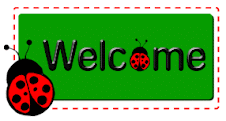











































No comments:
Post a Comment